Reset your password: https://deals.riverbender.com/account/lost-password/
This is a list of places where to download the vouchers:
- On the confirmation screen after you’ve completed your purchase.
- On your email receipt
- Under My Account > Downloads
No. You will need to register a new account. Register here: https://deals.riverbender.com/account/ – enter your email address and the system will send the password to your email address. If you don’t receive that email, please check your junk or spam folders.
Find the voucher you want to purchase and ‘Add to Cart.’
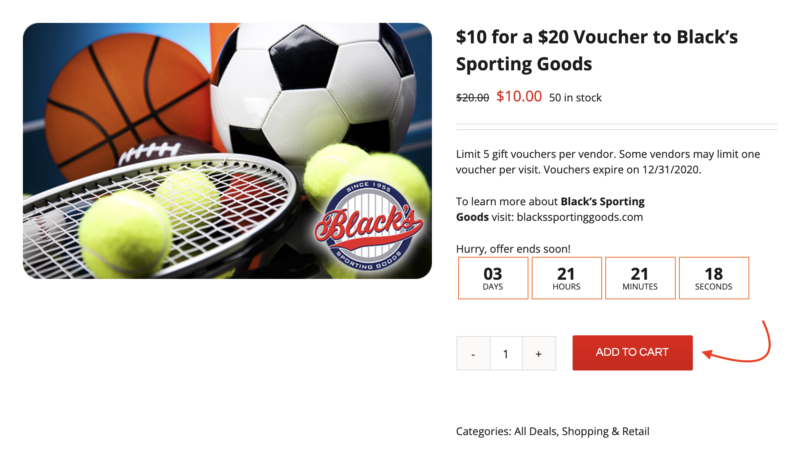
Add as many vouchers as you are wanting to purchase (up to 5 per vendor) then ‘View Cart’ or ‘Checkout.’
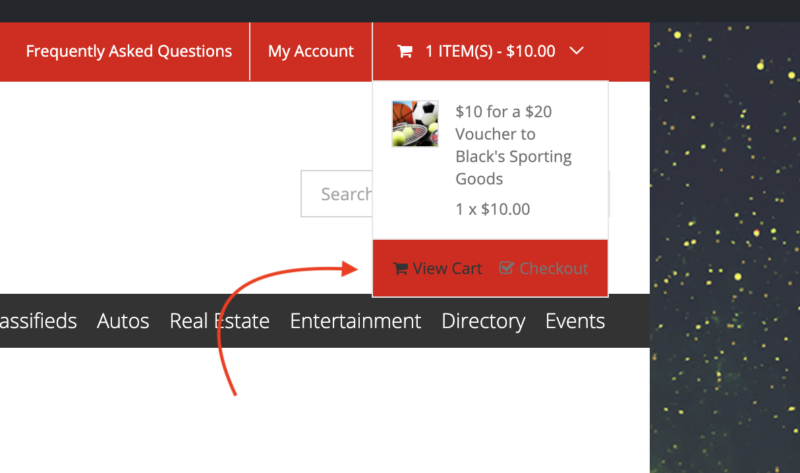
Fill out the billing information, enter your credit card information, and click on ‘Place Order.’
If the purchase was successful you will be shown a link or links to download the vouchers you purchased. You will also get an email receipt from RiverBender with the same link or links to download your vouchers. If you didn’t get the email, please check your junk or spam folders. If you still didn’t get that email, no worries. All of your vouchers are available from the ‘My Account’ > ‘Downloads’ screen.
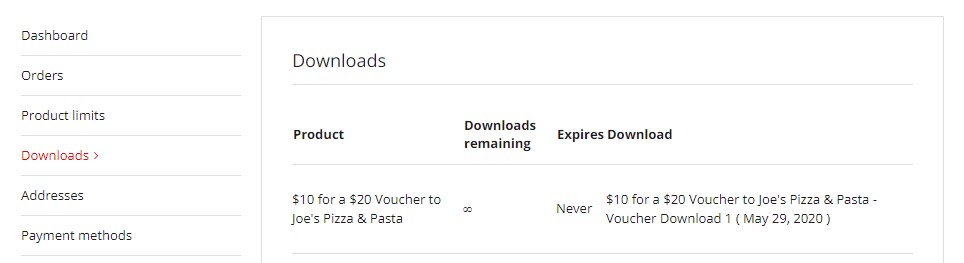
Vouchers from the first round (purchased before 12/2020) of the Godfrey Stimulus Program will expire on December 31, 2020.
Vouchers from the second round (purchased on or after 12/14/2020) of the Godfrey Stimulus Program will expire on June 30, 2021.
At this time you are limited to 5 vouchers per product to purchase. This may change at any time.
All vouchers are purchased online at Deals.Riverbender.com.
No, these are vouchers that work in a similar way. Instead of receiving or picking up a Gift Certificate, upon purchase, a link is generated that will allow you to download and print out the voucher to redeem.
